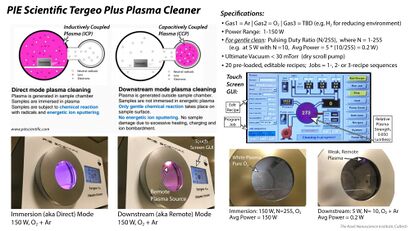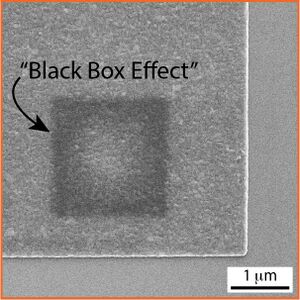Tergeo Plus ICP- & CCP-RIE: Oxygen & Argon Plasma Cleaner: Difference between revisions
(Created page with "{{InstrumentInfoboxOneImage| |InstrumentName = Tergeo Plus Plasma Cleaner |HeaderColor = #FFE2B9 |ImageOne = |ImageTwo = |InstrumentType = Equipment_List#Deposition|Etchin...") |
No edit summary |
||
| (19 intermediate revisions by 4 users not shown) | |||
| Line 2: | Line 2: | ||
|InstrumentName = Tergeo Plus Plasma Cleaner | |InstrumentName = Tergeo Plus Plasma Cleaner | ||
|HeaderColor = #FFE2B9 | |HeaderColor = #FFE2B9 | ||
|ImageOne = | |ImageOne = Tergeo-Plus-O2-Ar-Plasma-Cleaner.jpg | ||
|ImageTwo = | |ImageTwo = | ||
|InstrumentType = [[Equipment_List#Deposition|Etching]], [[Equipment_List# | |InstrumentType = [[Equipment_List#Deposition|Etching]],<br>[[Equipment_List#Sample_Preparation_for_Microscopy|Sample Prep for Microscopy]] | ||
|RoomLocation = B203 Steele | |RoomLocation = B203 Steele | ||
|LabPhone = 626-395-1542 | |LabPhone = 626-395-1542 | ||
|PrimaryStaff = | |PrimaryStaff = Alireza Ghaffari | ||
|StaffEmail = | |StaffEmail = alireza@caltech.edu | ||
|StaffPhone = 626-395- | |StaffPhone = 626-395-3984 | ||
|Manufacturer = PIE Scientific | |Manufacturer = PIE Scientific | ||
|Model = Tergeo Plus | |||
|Techniques = Plasma Cleaning,<br>Direct Mode (ICP),<br>Remote Mode (CCP) | |Techniques = Plasma Cleaning,<br>Direct Mode (ICP),<br>Remote Mode (CCP) | ||
|EmailList = kni-sem-fib | |EmailList = kni-sem-fib | ||
|EmailListName = SEM-FIB | |EmailListName = SEM-FIB | ||
}} | }} | ||
== Description == | == Description == | ||
The Tergeo Plus is an easy-to-use, versatile plasma cleaner that can operate in a number of different modes using a range of gases. Currently, only oxygen and argon gases are hooked up to the instrument, which are suitable for many sample cleaning and resist ashing (i.e. resist removal) applications, though a third gas connection exists if there is a need to use another gas (e.g. hydrogen for plasma cleaning with a reducing environment). This cleaner can be operated in Direct Mode (aka Immersion Mode), which involves striking an inductively-coupled plasma (ICP) directly in the sample chamber, or Remote Mode (aka Indirect Mode), which involves striking a capacitively-coupled plasma (CCP) in a remote chamber. The Remote Mode is the more gentle cleaning mode because it only allows neutral species to make their way into the chamber and participate in cleaning by means of chemical reaction (e.g. oxygen radicals react with surface hydrocarbons to create volatile species like CO and CO<sub>2</sub> that can then be removed via the vacuum). Low power modes can also be achieved in either Direct or Remote Mode by varying the pulsing ratio. See below for the full list of resources related to this instrument. | |||
===== | ===== Applications ===== | ||
* | * Remove hydrocarbons from SEM/FIB samples to prevent "black box" effect from happening while imaging (use O<sub>2</sub> or O<sub>2</sub>/Ar plasma) | ||
* | * Remove residual resist from developed lithography processes, aka "descumming" of the substrate surface (use O<sub>2</sub> or O<sub>2</sub>/Ar plasma) | ||
* | * Sputter away small amounts of surface materials (use high-power Ar plasma) | ||
* Activate the surface of PDMS polymer to make it adhesive to e.g. glass slides, for use in microfluidic device fabrication (use O<sub>2</sub> plasma) | |||
* | * Running a hydrogen plasma has not yet been tried but could theoretically clean e.g. graphene without oxidizing it (O<sub>2</sub> plasma would) | ||
* | * Any other process that requires the non-directional removal of material by reactive-ion plasma | ||
* | |||
== Resources == | == Resources == | ||
===== | ===== Equipment Data ===== | ||
[[Image:Tergeo-Plus-Plasma-Cleaner–Parameters-Overview-Graphic.jpg|thumb|top|upright=1.35|An overview of the available modes and parameter ranges]] | |||
===== SOP & Troubleshooting ===== | |||
* [https://caltech.box.com/s/0dkpffpstz2y1mmnywa4br9er07irvsv SOP & Troubleshooting Document] | |||
* [https://caltech.box.com/s/ | |||
===== Graphical Handouts ===== | ===== Graphical Handouts ===== | ||
* [https://caltech.box.com/s/ | * [https://caltech.box.com/s/ics22ljdscnz5zcdct351iw10os97u01 Graphical Handout] (see it also pictured at right) | ||
===== Video ===== | |||
===== | * [https://www.youtube.com/watch?v=UNrwtm6puLs PIE Scientific's Product Overview Video] | ||
* [https:// | |||
===== Manufacturer Manuals ===== | ===== Manufacturer Manuals ===== | ||
* [https://caltech.box.com/s/ | * [https://caltech.box.com/s/k2dsd20hzq0vu8mhk1oohh4o5hfcdpfq Operating Manual] | ||
* [https://caltech.box.com/s/ | * [https://caltech.box.com/s/flz7maaqq1k80pdacpqqd9yaps63agjp Quick Start Guide] | ||
===== Note on Cleaning for SEM & FIB Samples ===== | |||
[[Image:Black-Box-Effect.jpg|thumb|top|upright=1.00|An example fo the "black box effect" that one tries to avoid by plasma cleaning the sample before SEM or FIB imaging. It is caused by scanning a beam over an area that is covered by copious amounts of hydrocarbons.]] | |||
* During SEM or FIB imaging, the local specimen area will heat up due to added energy from the beam. If there is organic matter on the surface from a previous process (e.g. solvent treatment) or from simply being exposed to the ambient environment, the heat causes hydrocarbons to evolve from the surface, whereupon they become a precursor gas for an electron-beam- or ion-beam-aided, chemical-vapor-deposition of carbon back onto the surface, now in a denser form. This carburization of the surface often results in a “black box” appearing in areas where the beam was highly concentrated, e.g. where a reduced area window was used for a focusing step (carbon has a low yield of secondary electrons, SEs, and thus the carbon area appears darker). Note that the carburization process happens more quickly at lower e-beam accelerating voltages because the chemical vapor deposition is dependent on the presence of SEs, which are emitted in higher quantities at low voltage. Cleaning a specimen with an O<sub>2</sub> and/or Ar plasma (or H<sub>2</sub> if a reducing environment is necessary to prevent oxidation) will remove the hydrocarbons and prevent this process from happening to a noticeable degree while imaging. | |||
== Specifications == | == Specifications == | ||
===== Manufacturer Specifications ===== | ===== Manufacturer Specifications ===== | ||
* [https://caltech.box.com/s/ | * [https://caltech.box.com/s/k2dsd20hzq0vu8mhk1oohh4o5hfcdpfq Manufacturer Data Sheet] | ||
===== Mode 1 Specifications ===== | ===== Mode 1 Specifications ===== | ||
* | * Power Range: 1 to 150 W | ||
* | * Pulsing Duty Ratio Range (N/255): 1 to 255, where | ||
** Example: With 10 W power, if N=25 then the average power as a function of pulsing would be [10 W * (25/255) = 0.98 W, on average] | |||
===== | * Gas Flow Rates: 0.1 to 100.0 sccm | ||
* | * Ultimate Vacuum: < 30 mTorr | ||
* | <br> | ||
* | <br> | ||
== Related Instrumentation in the KNI == | |||
===== Sample Preparation for Microscopy ===== | |||
* [[Tergeo Plus ICP- & CCP-RIE: Oxygen & Argon Plasma Cleaner | Oxygen & Argon Plasma Cleaner (Tergeo Plus ICP- & CCP-RIE) to remove hydrocarbons from surface]] | |||
* [[Carbon Evaporator | Carbon Evaporator (Leica EM ACE600) to make samples conductive]] | |||
* [[TEM Sample Preparation Equipment | TEM Sample Preparation Equipment: Polishing Stations, 3 mm Disk Cutter, Dimpler, Argon Ion Mill]] | |||
===== Scanning Electron & Ion Microscopes ===== | |||
* [[Nova 600 NanoLab: SEM, Ga-FIB, GIS & Omniprobe|Nova 600 NanoLab: SEM, Ga-FIB, GIS & Omniprobe]] | |||
* [[Nova 200 NanoLab: SEM, EDS & WDS | Nova 200 NanoLab: SEM, EDS & WDS]] | |||
* [[Sirion: SEM & EDS | Sirion: SEM & EDS]] | |||
* [[Quanta 200F: SEM, ESEM, Lithography & Probe Station | Quanta 200F: SEM, ESEM, Lithography & Probe Station]] | |||
* [[ORION NanoFab: Helium, Neon & Gallium FIB | ORION NanoFab: Helium, Neon & Gallium FIB]] | |||
Latest revision as of 15:39, 19 July 2023
|
Description
The Tergeo Plus is an easy-to-use, versatile plasma cleaner that can operate in a number of different modes using a range of gases. Currently, only oxygen and argon gases are hooked up to the instrument, which are suitable for many sample cleaning and resist ashing (i.e. resist removal) applications, though a third gas connection exists if there is a need to use another gas (e.g. hydrogen for plasma cleaning with a reducing environment). This cleaner can be operated in Direct Mode (aka Immersion Mode), which involves striking an inductively-coupled plasma (ICP) directly in the sample chamber, or Remote Mode (aka Indirect Mode), which involves striking a capacitively-coupled plasma (CCP) in a remote chamber. The Remote Mode is the more gentle cleaning mode because it only allows neutral species to make their way into the chamber and participate in cleaning by means of chemical reaction (e.g. oxygen radicals react with surface hydrocarbons to create volatile species like CO and CO2 that can then be removed via the vacuum). Low power modes can also be achieved in either Direct or Remote Mode by varying the pulsing ratio. See below for the full list of resources related to this instrument.
Applications
- Remove hydrocarbons from SEM/FIB samples to prevent "black box" effect from happening while imaging (use O2 or O2/Ar plasma)
- Remove residual resist from developed lithography processes, aka "descumming" of the substrate surface (use O2 or O2/Ar plasma)
- Sputter away small amounts of surface materials (use high-power Ar plasma)
- Activate the surface of PDMS polymer to make it adhesive to e.g. glass slides, for use in microfluidic device fabrication (use O2 plasma)
- Running a hydrogen plasma has not yet been tried but could theoretically clean e.g. graphene without oxidizing it (O2 plasma would)
- Any other process that requires the non-directional removal of material by reactive-ion plasma
Resources
Equipment Data
SOP & Troubleshooting
Graphical Handouts
- Graphical Handout (see it also pictured at right)
Video
Manufacturer Manuals
Note on Cleaning for SEM & FIB Samples
- During SEM or FIB imaging, the local specimen area will heat up due to added energy from the beam. If there is organic matter on the surface from a previous process (e.g. solvent treatment) or from simply being exposed to the ambient environment, the heat causes hydrocarbons to evolve from the surface, whereupon they become a precursor gas for an electron-beam- or ion-beam-aided, chemical-vapor-deposition of carbon back onto the surface, now in a denser form. This carburization of the surface often results in a “black box” appearing in areas where the beam was highly concentrated, e.g. where a reduced area window was used for a focusing step (carbon has a low yield of secondary electrons, SEs, and thus the carbon area appears darker). Note that the carburization process happens more quickly at lower e-beam accelerating voltages because the chemical vapor deposition is dependent on the presence of SEs, which are emitted in higher quantities at low voltage. Cleaning a specimen with an O2 and/or Ar plasma (or H2 if a reducing environment is necessary to prevent oxidation) will remove the hydrocarbons and prevent this process from happening to a noticeable degree while imaging.
Specifications
Manufacturer Specifications
Mode 1 Specifications
- Power Range: 1 to 150 W
- Pulsing Duty Ratio Range (N/255): 1 to 255, where
- Example: With 10 W power, if N=25 then the average power as a function of pulsing would be [10 W * (25/255) = 0.98 W, on average]
- Gas Flow Rates: 0.1 to 100.0 sccm
- Ultimate Vacuum: < 30 mTorr
Related Instrumentation in the KNI
Sample Preparation for Microscopy
- Oxygen & Argon Plasma Cleaner (Tergeo Plus ICP- & CCP-RIE) to remove hydrocarbons from surface
- Carbon Evaporator (Leica EM ACE600) to make samples conductive
- TEM Sample Preparation Equipment: Polishing Stations, 3 mm Disk Cutter, Dimpler, Argon Ion Mill